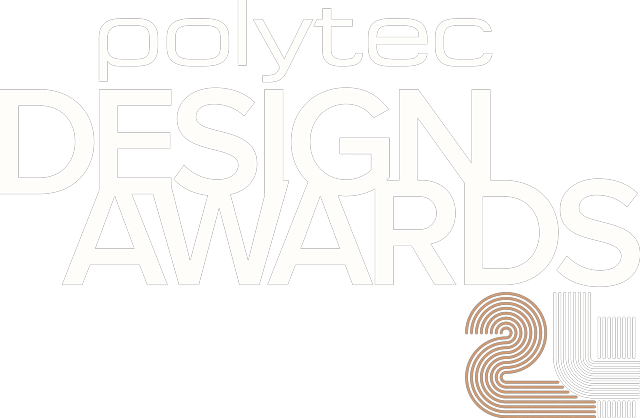How to Vote for People’s Choice Award
- If you’re an awards participant, you can vote using your participant business login. Login here to start voting.
- Register or login for a voter’s account here.
- Confirm your registration through the link sent to your email. Click ‘Confirm Registration’.
- Once confirmed, you can vote.
- You can vote a total of 12 times – 6 votes for Residential projects, 6 votes for Commercial projects.
- Go to the projects page and browse projects submitted.
- You can use the Filter function on the projects to navigate through the entries.
- You can scroll through the Business Name to find the businesses you’d like to vote for.
- Click on the project you’d like to vote for.
- Click ‘Vote for this Project’.
- Confirm ‘Yes, Cast My Vote’.
- Continue this process until all your votes are completed.
- Go to My Account > Account Page to view which project you’ve voted for. You can edit your votes if you change your mind.
Important Dates
People’s Choice Award Voting Open: 1st July 2024
People’s Choice Voting Closes: 18th October 2024
People’s Choice Award announced: 25th October 2024